Tips & Tricks: From RSS feed to blog (or: "yes, I am a nerd")
Both for work, and in my spare time, I scan the news (and the Internet as a whole) for humanitarian and development articles.
Up till recently I exclusively used PageFlakes, a simple tool allowing you to display a multitude of RSS feeds from different websites on one page.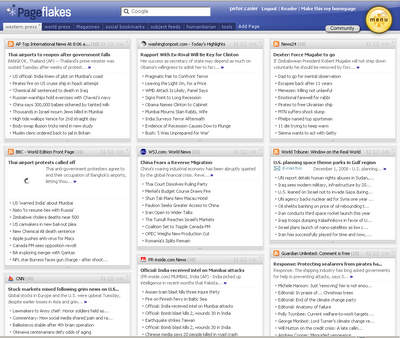
This gave me an instantaneous overview of what is being published in the world. But, it needed me to visually scan the different bulletins. And I had no history: once a news source is refreshed, new items come up and old ones are popped off the list. You missed it, too bad...
It displayed "any news", not just humanitarian news. I could not really filter out contents of interest to me.
So I made The Other World News, which aggregates news from different sources, and displays it in a straight text format.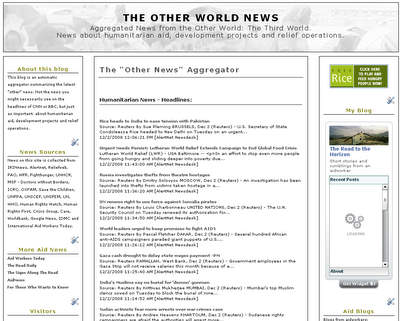
That works well and displays only the latest humanitarian news. But, once again, it did not store the data, it was "only" a sophisticated way to display the latest (humanitarian) news.
So I still needed something more. A way to keep all news posts stored, so it was search-able, tag-able, re-use-able... And this is the piece where I am very pleased with myself. Ha! A nerd's mind is easily filled...
The fruits of my labour, you can see on For Those Who Want to Know and AidNews.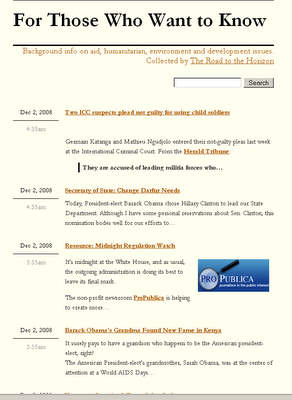
Aaahh. Now we are talking:
AidNews gives the humanitarian news (only). Each feed item is automatically stored as a summary, with a link to the original press article. Occasional pictures go in it too.
For Those Who Want to Know does the same, but the sources are now blogs, humanitarian sites, press releases from development organisations, etc....
And while I was at it, AidBlogs aggregates summaries of the latest blogs from aidworkers.
Those of you following "The Road" regularly, know I have been working on these three sites - I call them my meta-sites - since a while... It is only about now I have it working as I want it. Took me sweat, blood and tears.
Because I am a humanitarian nerd, I have to tell you how it works. I just gotta...
- I located about
100300 online news sources, giving me ONLY the topics I need - I take the RSS feeds of all these sites and used NewsGator to combine all of them into several (new) RSS feeds (one feed per type of news source).
- I combine all of those into one feed, filter out formatting problems, delete duplicate news items, and take out only the most recent 30 posts, using Yahoo Pipes. Now talking of nerd-tools, this is a good example! But with a great user interface:
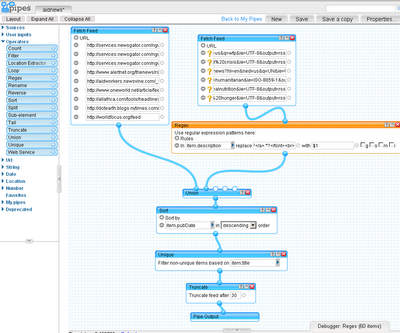
- I import this (new feed) into Tumblr, a very simple but powerful blogging platform, to re-publish the posts.
So, tell me. Am I a nerd or what?
More posts on The Road about blogging tips, technology, ICT or blogging in general.
 Peter. Flemish, European, aid worker, expeditioner, sailor, traveller, husband, father, friend, nutcase. Not necessarily in that order.
Peter. Flemish, European, aid worker, expeditioner, sailor, traveller, husband, father, friend, nutcase. Not necessarily in that order.
0 comments:
Post a Comment